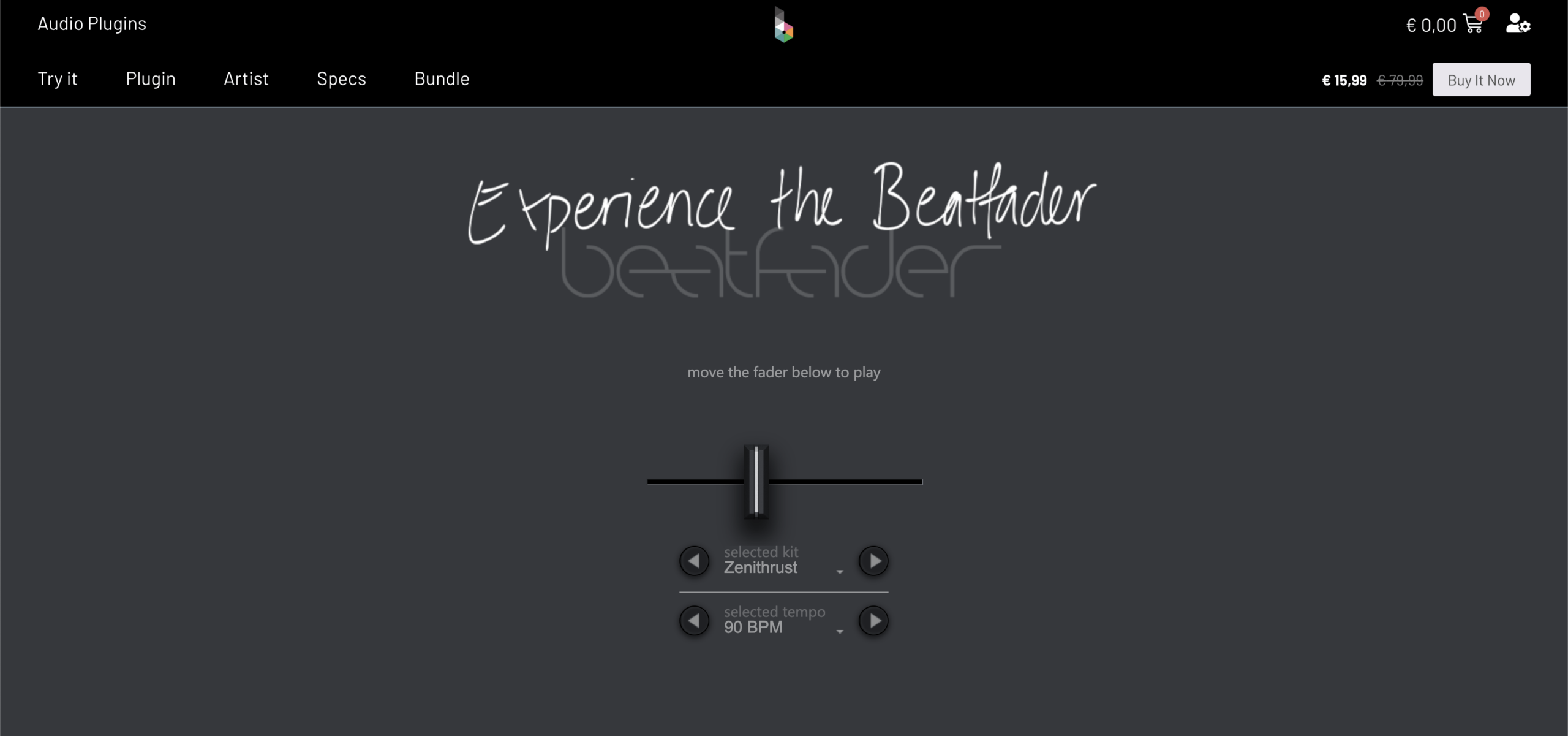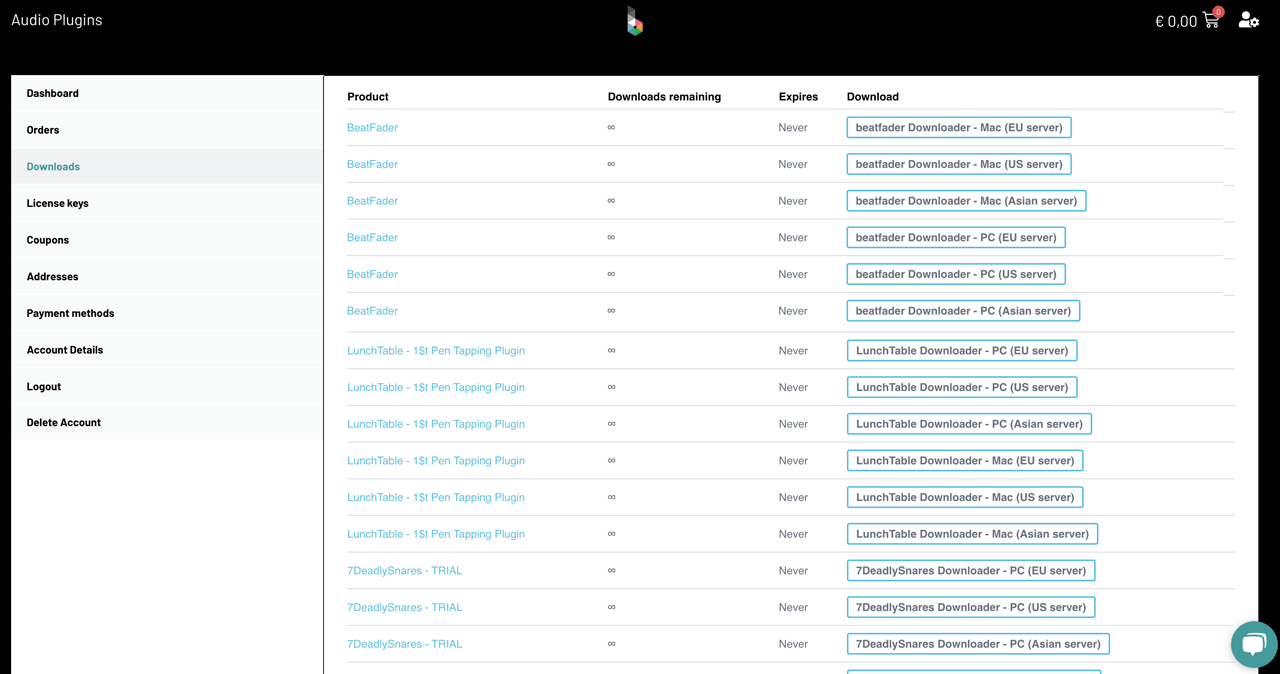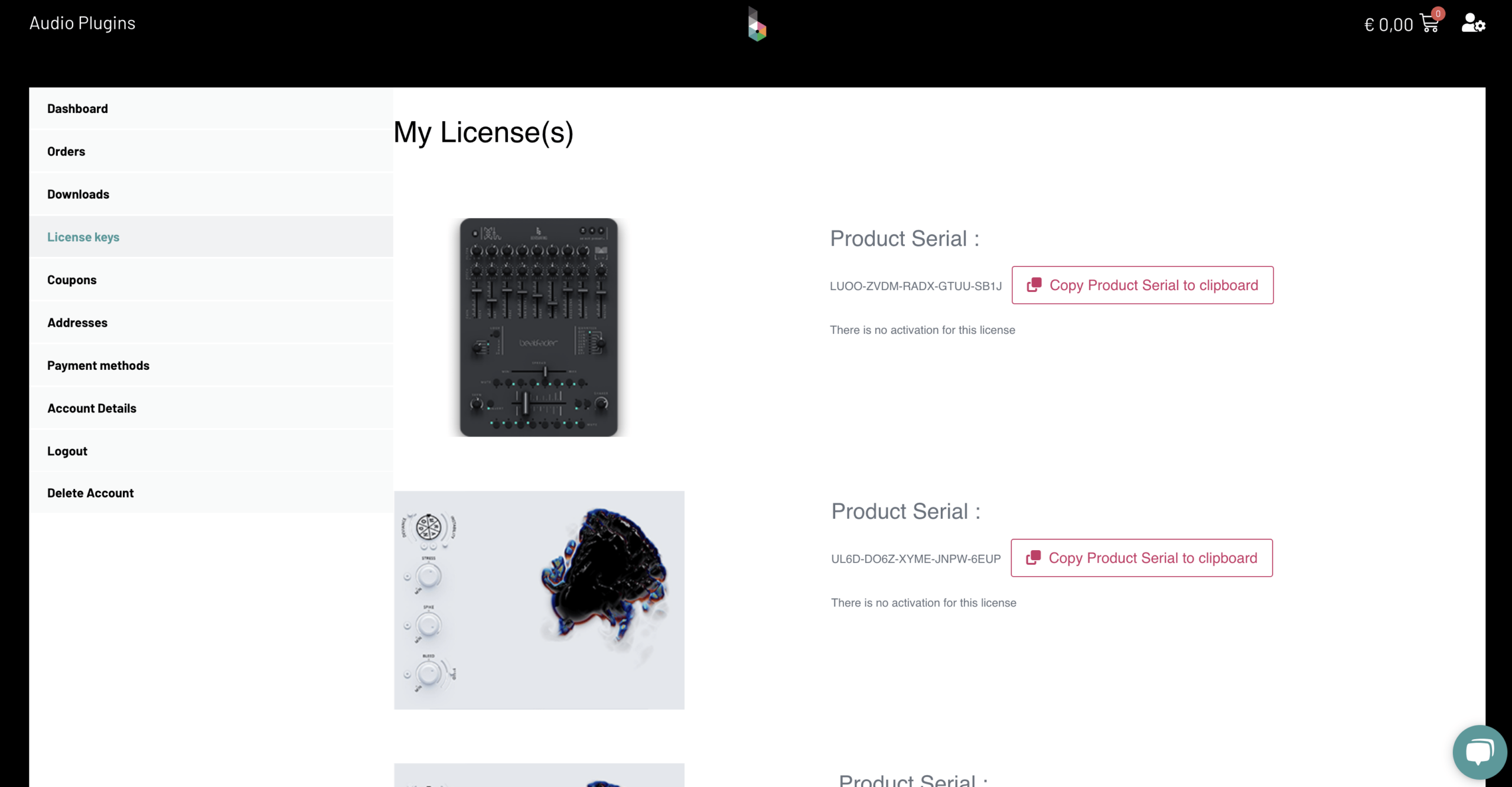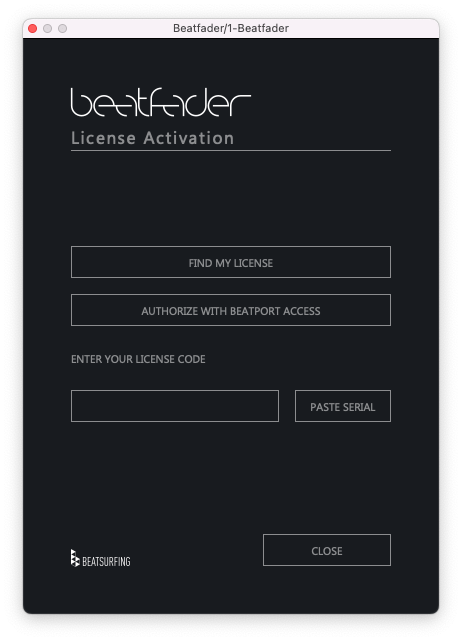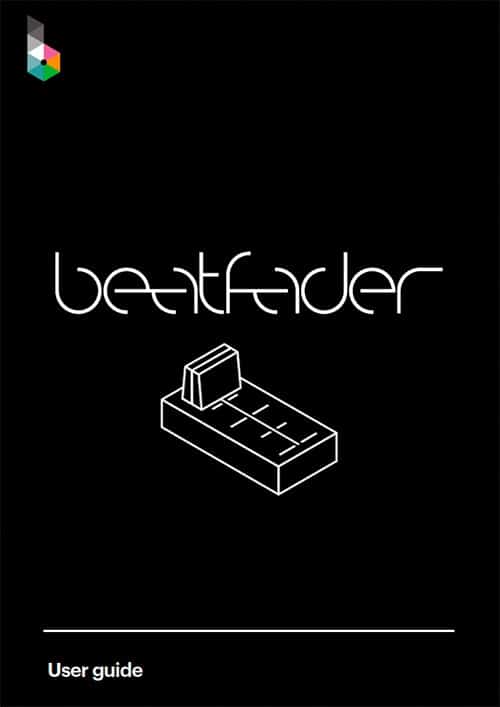GET 4 PLUGINS
FOR THE PRICE OF RANDOM
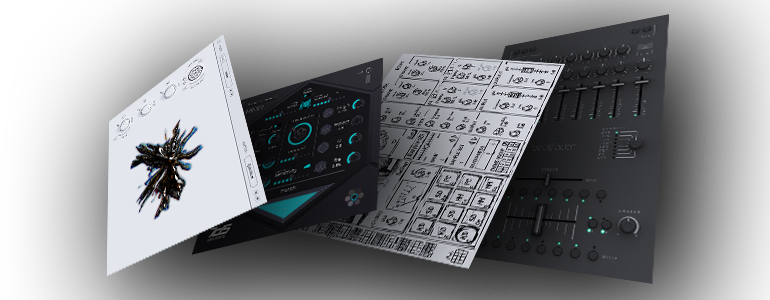
Introducing beatfader: Play beats with any fader, knob, or midi controller.
beatfader is an audio plugin designed to play beats with any DAW and MIDI-enabled controller or DJ mixer.
- Universal Compatibility: Play beats on any fader, knob, or mod-wheel with seamless ease.
- Midi out to create your own kits or add more sounds to your setup
- Loop your performance with selectable loop lengths that allow you to effortlessly live loop your beats
- Sound Sculpting Mastery: Enjoy individual controls for each sound’s gain, pitch, and filter to tune your beat to perfection.
- Quantization Customization: Modify the quantization amount to for a whole new feel to your rhythm’s potential.
- Spread the Magic: Adjust the spread to add margins to the sides of the fader, compressing the distribution of the notes.
- Skew your drums: Turn convention on its head by inverting or skewing notes, offering constant creative versions.
- Mute for Emphasis: Individually mute each note, opening the door to captivating transitions and breakdowns.
- Expansive Sound Library: With loads of kits and the ability to save your own making your drum palette is limitless.
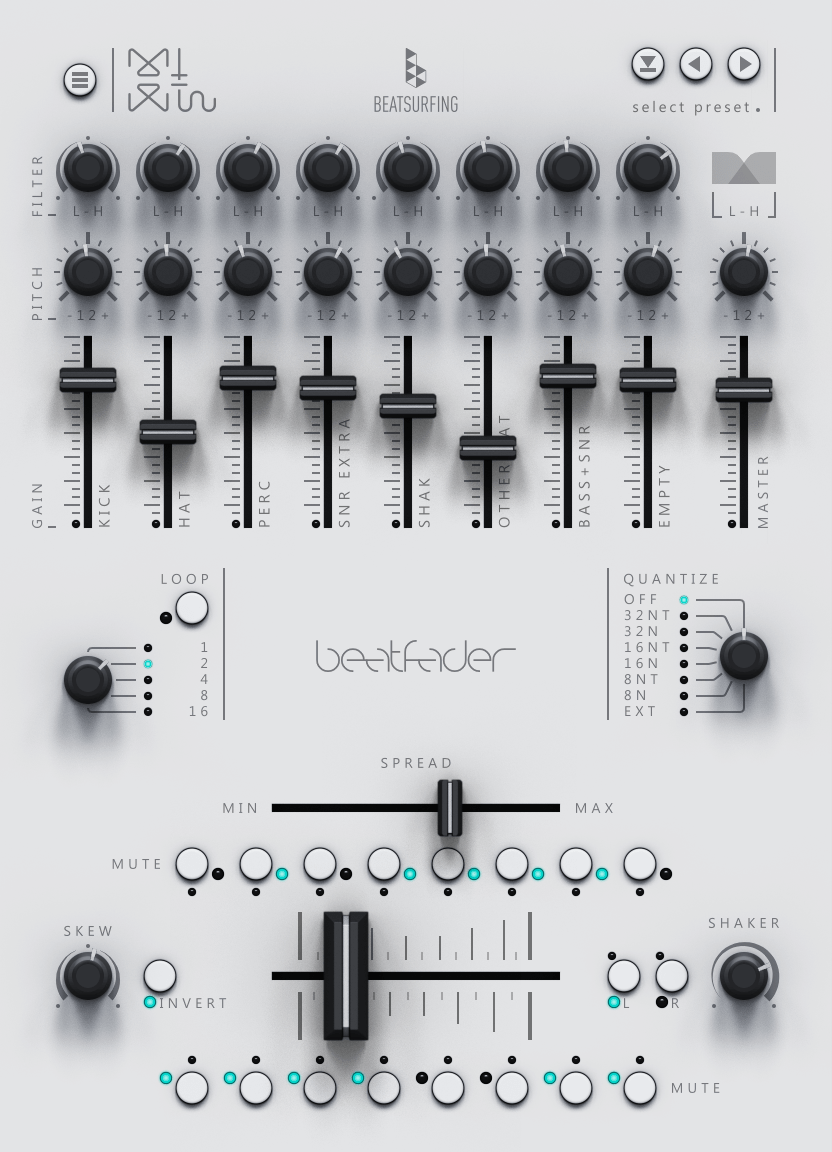
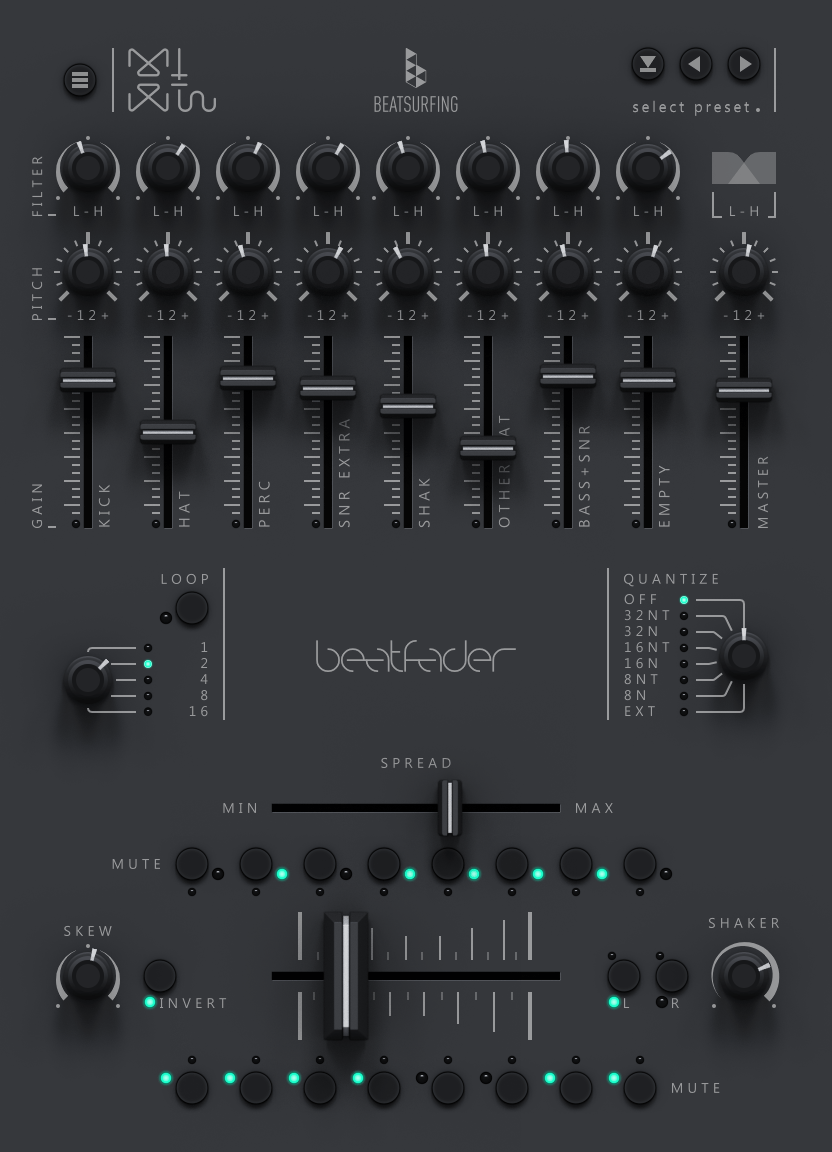
Artists collaboration // Herrmutt Lobby

It’s the second in-house Plugin (with 7DeadlySnares) fully made by the co-founders of BEATSURFING, Herrmutt Lobby.
The beatfader was one of their first release in 2011. It was then a Max for live patch and was number one in the ableton user library for 2 years.
Now that we began creating plugins, we thought it would be nice to share it in a larger scale and build out the features a bit more.
Discover endless possibilities as you explore
the beatfader features.
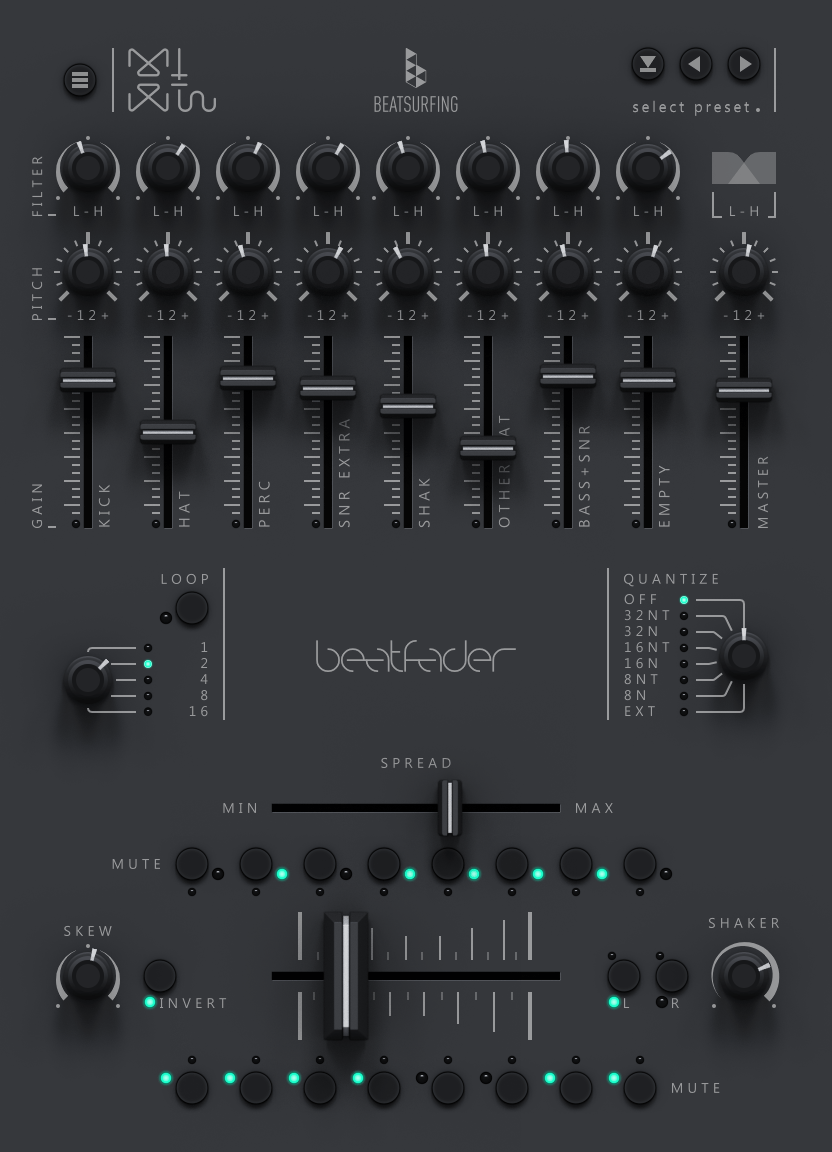
Effortless Integration
Midi Map the BeatFader plugin to your MIDI-enabled controller or DJ mixer and effortlessly sync it with your preferred DAW. Use MIDI out to create your own kits or add more sounds to your setup

Dynamic Live Looping
Experience the power of quick, selectable loop lengths that allow you to effortlessly live loop your beats. The last bars played will loop, allowing you to quickly overwrite and make a unique loop performance.

Fine-tune your beat
Each notes channel has individual controls for Gain, Pitch, Filter, or Mute granting you command over each sound. Spread to add margins to the sides of the fader, compressing the distribution of the notes. (ex. Bunching them in the middle so you can scratch using the side of the fader).
Skew or invert to sculpt your beats to perfection. Shape the feel of your beats with intuitive precision, allowing for a personalized experience.
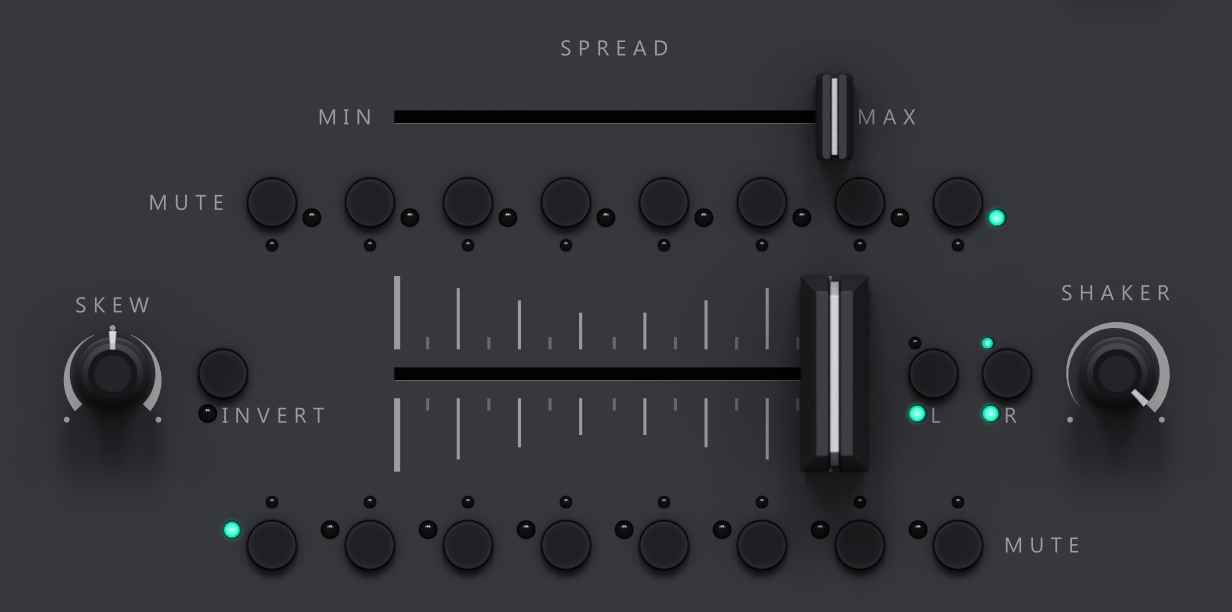
How does beatfader fit 28 notes on the fader?
Counter: BeatFader has a built in counter instrument, this allows for 4 sounds to be triggered on the left or right that can reset each other.
Shaker: The shaker plays a note when you change direction. You can tweak the sensitivity to your liking. It plays a note when you go left or right and then transposes other notes according to the kick or snare.
How to setup beatfader?
We guide you through the process of integrating Beatfader by mapping it to your MIDI controller and using quantize to play a beat.
Create Your Own Kits
Craft personalized kits using your unique sounds. This video shows how to connect midi out to a drum rack in Ableton live.
Using the Built in Looper
Dive into the world of live looping with this tutorial on utilizing the built in Loop function. Overwrite loops easily to create intricate, layered compositions in real-time.
Quantize to Ext. Source
Learn how to quantize from an extraneous source, allowing you to quantize to a groove or a midi external source (ex: midi drum, drum machine, you name it).
Make a present
Gift Certificate

Make a gift
You want to offer one of our plugins?
Pick a gift certificate and send it directly to your loved one.
beatfader
INSTALLATION REQUIREMENTS
Windows
Windows 10 or later
2GHz Pentium IV processor or equivalent
A host that supports 32-bit or 64-bit VST
At least 130MB free disk space
Formats: VST, VST3, AAX
macOS
macOS 10.13 High Sierra or later
Intel or Apple Silicon processor
A host application that supports 64-bit VST or AudioUnit
at least 130MB free disk space
Formats: AU, VST, VST3, AAX
Quick FAQ
Buy
1. Go on the https://beatsurfing.com/audio-plugins/beatfader/ page or on the page detail and click on “Buy it Now“.
the price showed in this picture is only for example purpose and was the price of the product when the picture was taken.
2. Fill your details for the Billing, check the terms and conditions box after reading them and click on “Place order“
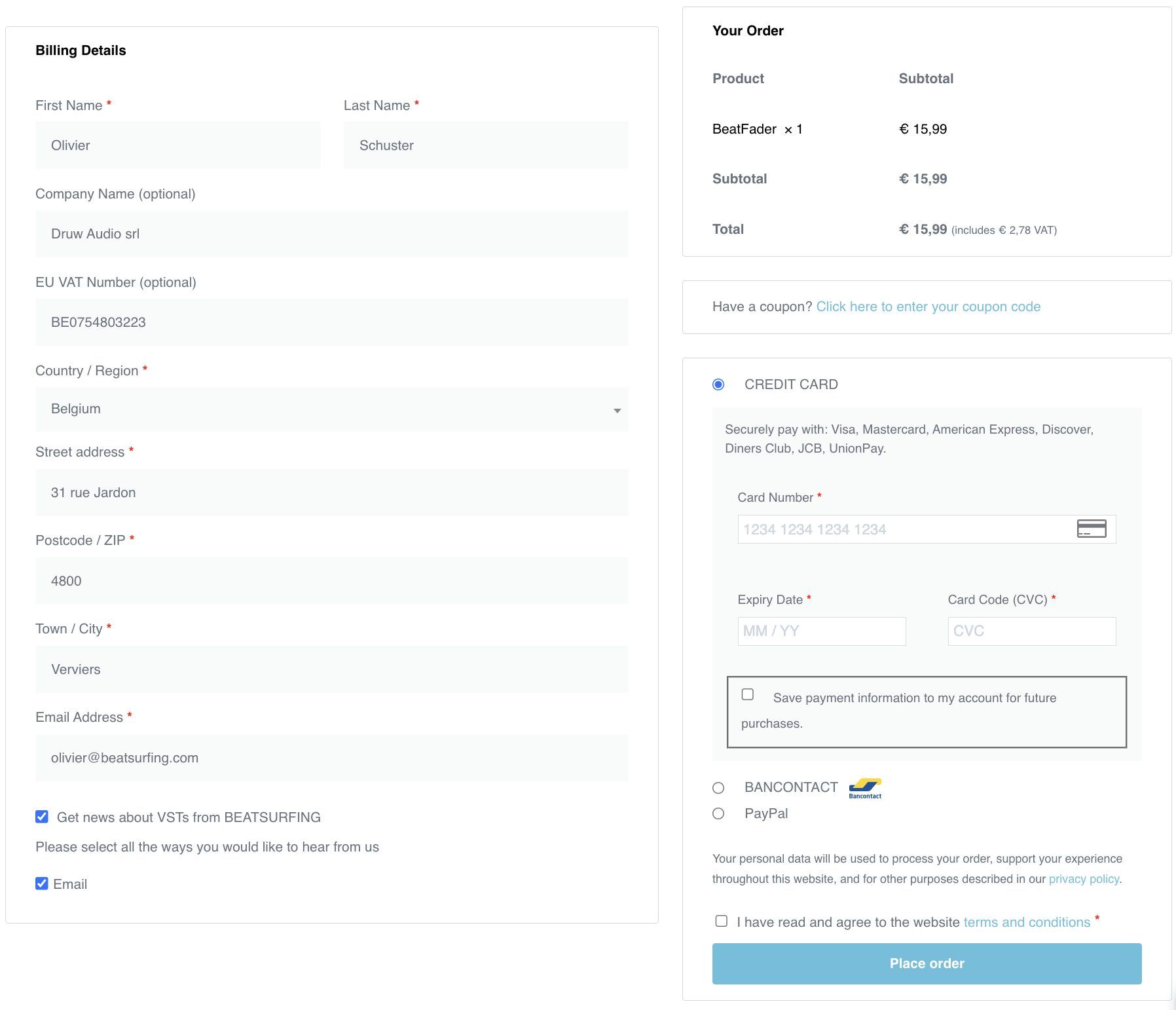
Download, Updates and Versioning
Beatfader Downloaders
Here, you will find all the links to download the upgrade of Beatfader plugin.
Download the file here and paste your serial number from your user account.
Note: If you didn't purchase Beatfader, you won't be able to use it. You need the license delivered when you purchased Beatfader to activate it. If you bought Beatfader from a reseller, you can download the file here and copy your license delivered by the reseller when you purchased it.
Choose the version regarding your Operating System (PC or Mac) and your location.
v.1.1.2 - March 28th 2024
v.1.1.1 - December 8th 2023
v.1.1.0 - November 30th 2023
Mac
Mac-EU / Mac-US / Mac-ASIA
v.1.0.2 - November 3rd 2023
Mac
Mac-EU / Mac-US / Mac-ASIA
Download beatfader - Right after purchase
After (previously) clicking 'Place order' you land on a summary page of your purchase.
1. Click the 'beatfader Downloader' that suits you best regarding to your location and 'Save' on your computer.
Note: the file is less than 200Mo
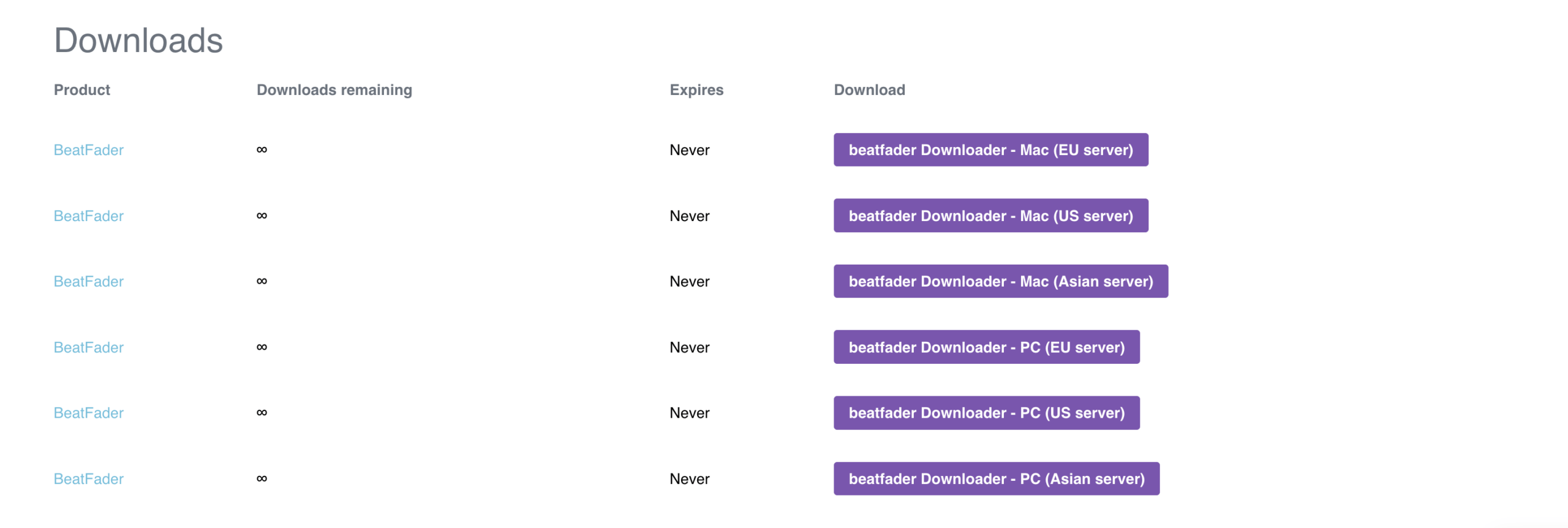
Download beatfader - From the order confirmation email you received
After purchasing, you received an email with the subject: "Thank you for ordering on of our BEATSURFING VSTs".
1. Click the link 'beatfader Downloader' for PC or Mac that suits you best regarding to your location.
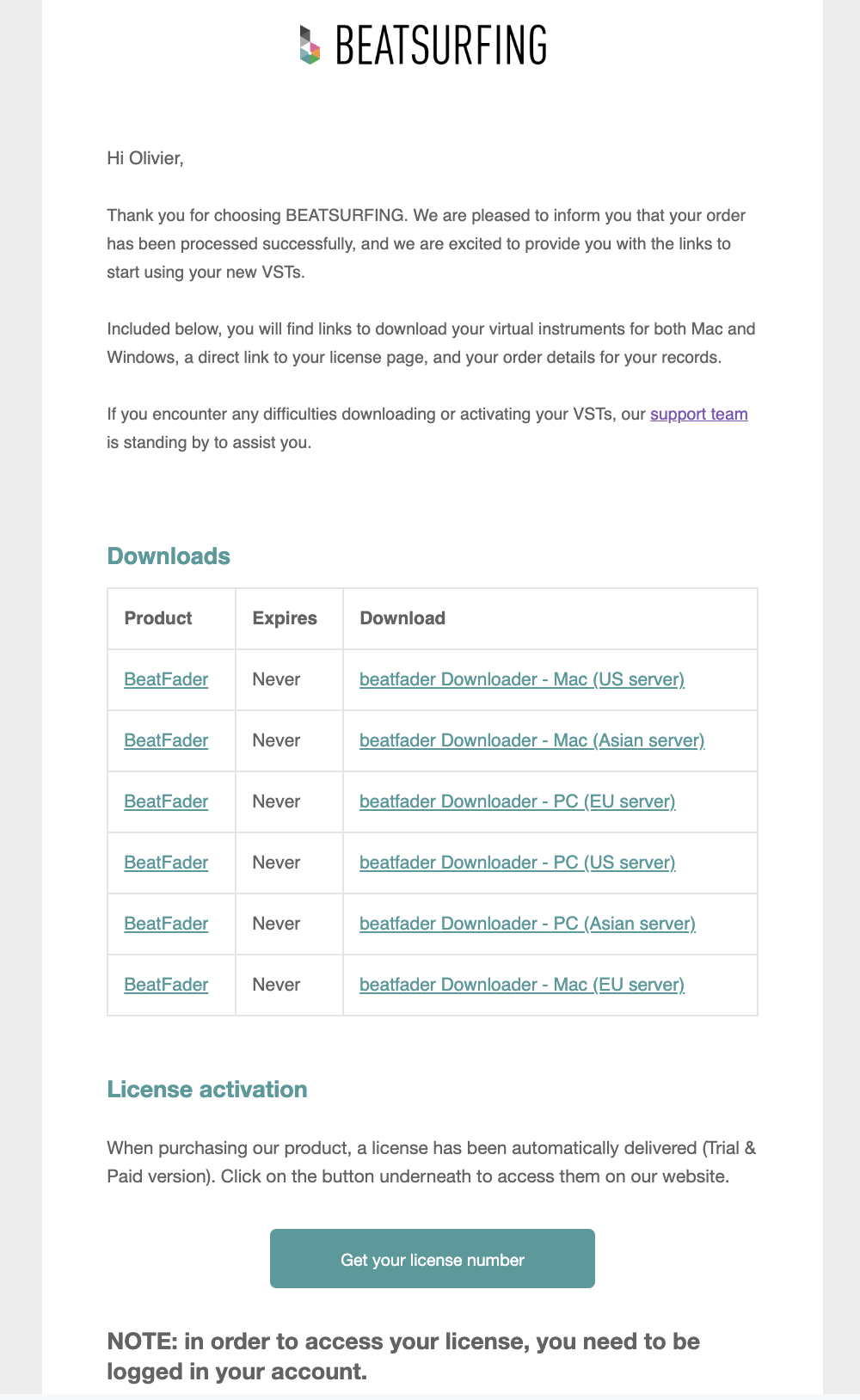
Download beatfader - From your account
When placing your order, an account that you can access anytime has automatically been created: https://beatsurfing.com/my-account-new/downloads/
Note: If you are not automatically connected, please refer to the email "Your BEATSURFING VSTs account has been created" received when you placed your order or when you created an account on the beatsurfing.com website.
1. Go to the 'Downloads' tab on the left side of your screen.
2. Click any 'beatfader Downloader' button Mac or PC that suits you best regarding to your location.
Install... for macOS
1. Download beatfader.pkg installer file from your BEATSURFING VSTs account and double-click it to begin the installation process.
2. Click 'Continue'
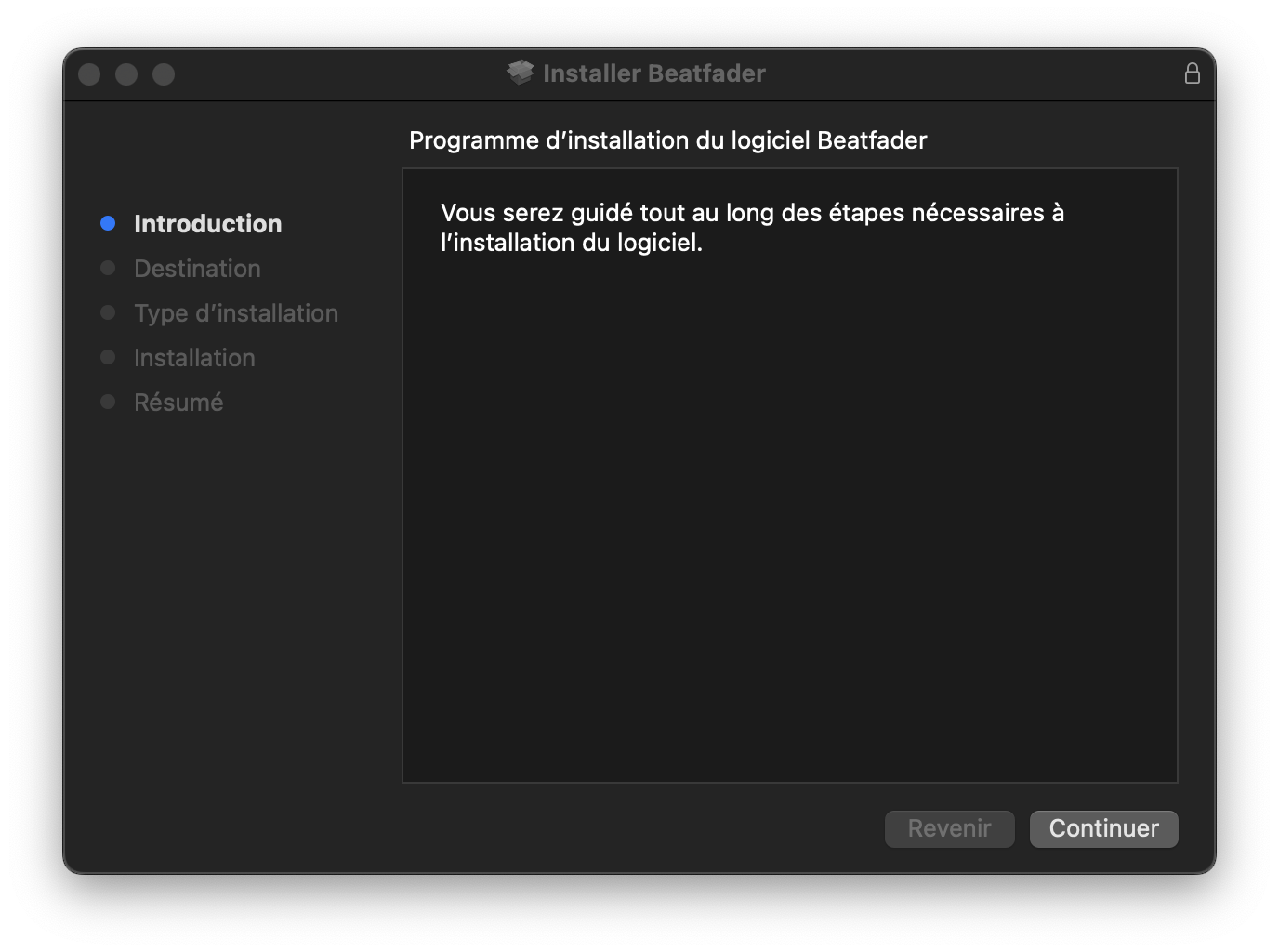
3. Select the destination and Click 'Continue'
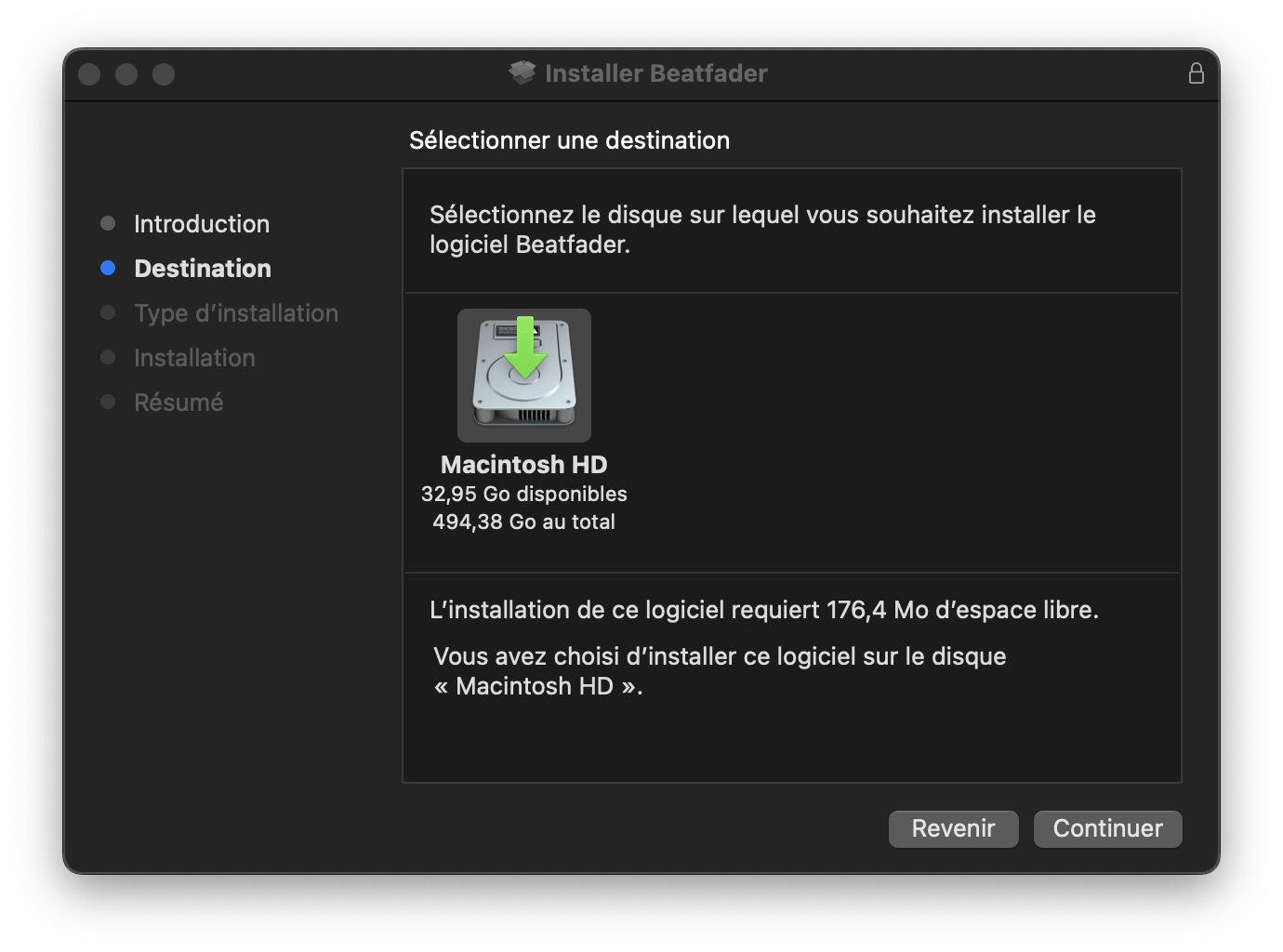
4. Select the package you want to install and click 'continue'
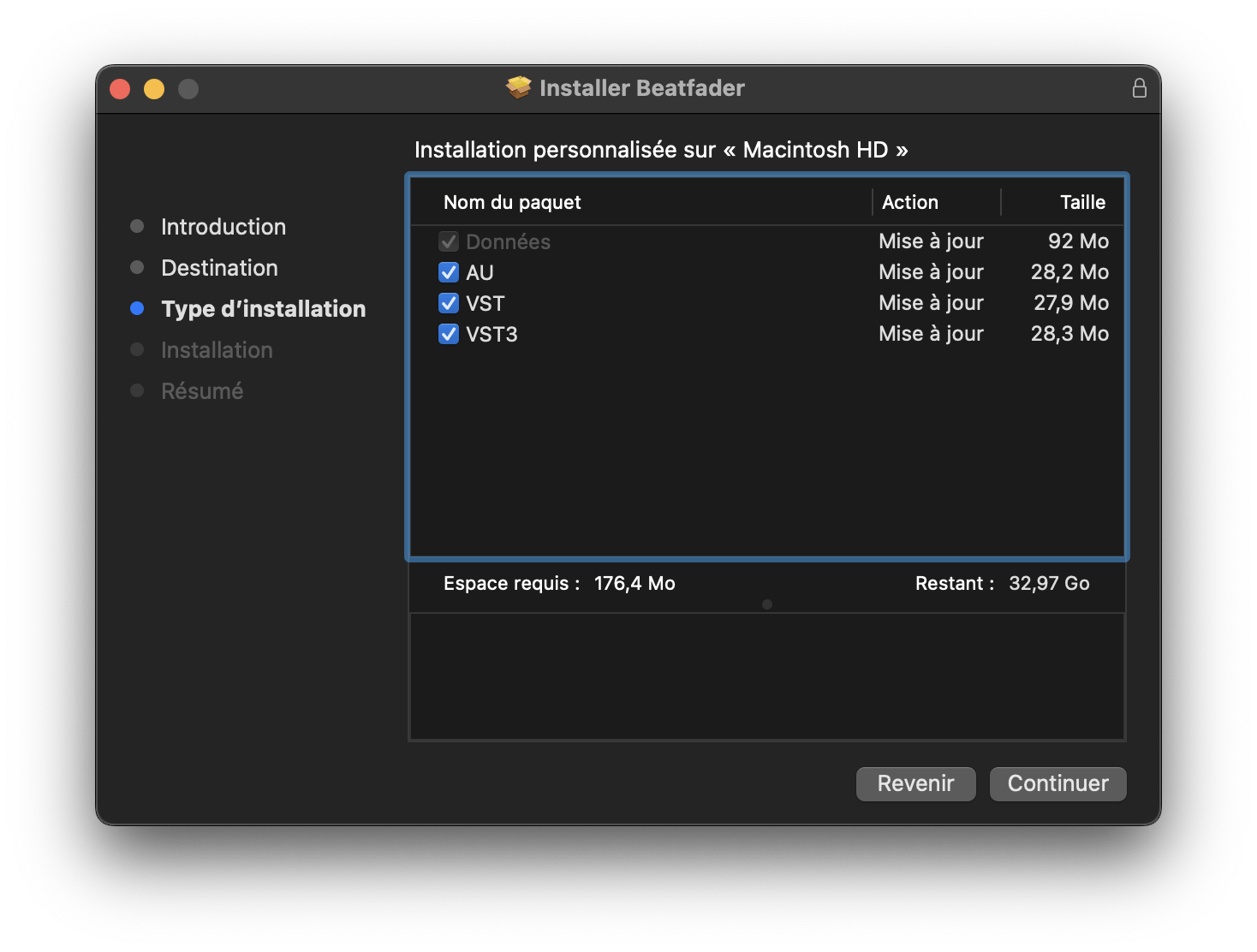
5. Click 'Install'
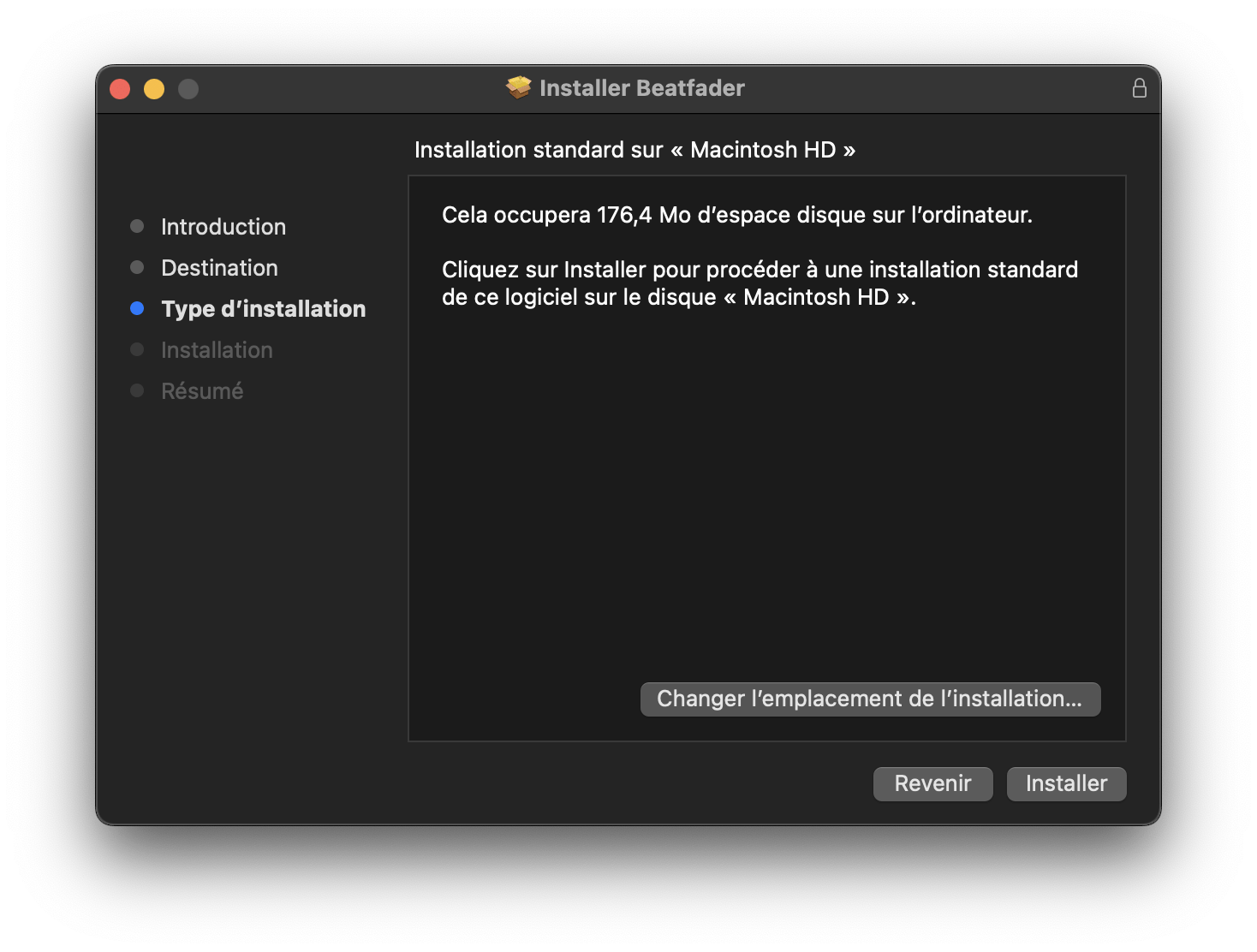
6. Click 'Close' and restart your computer
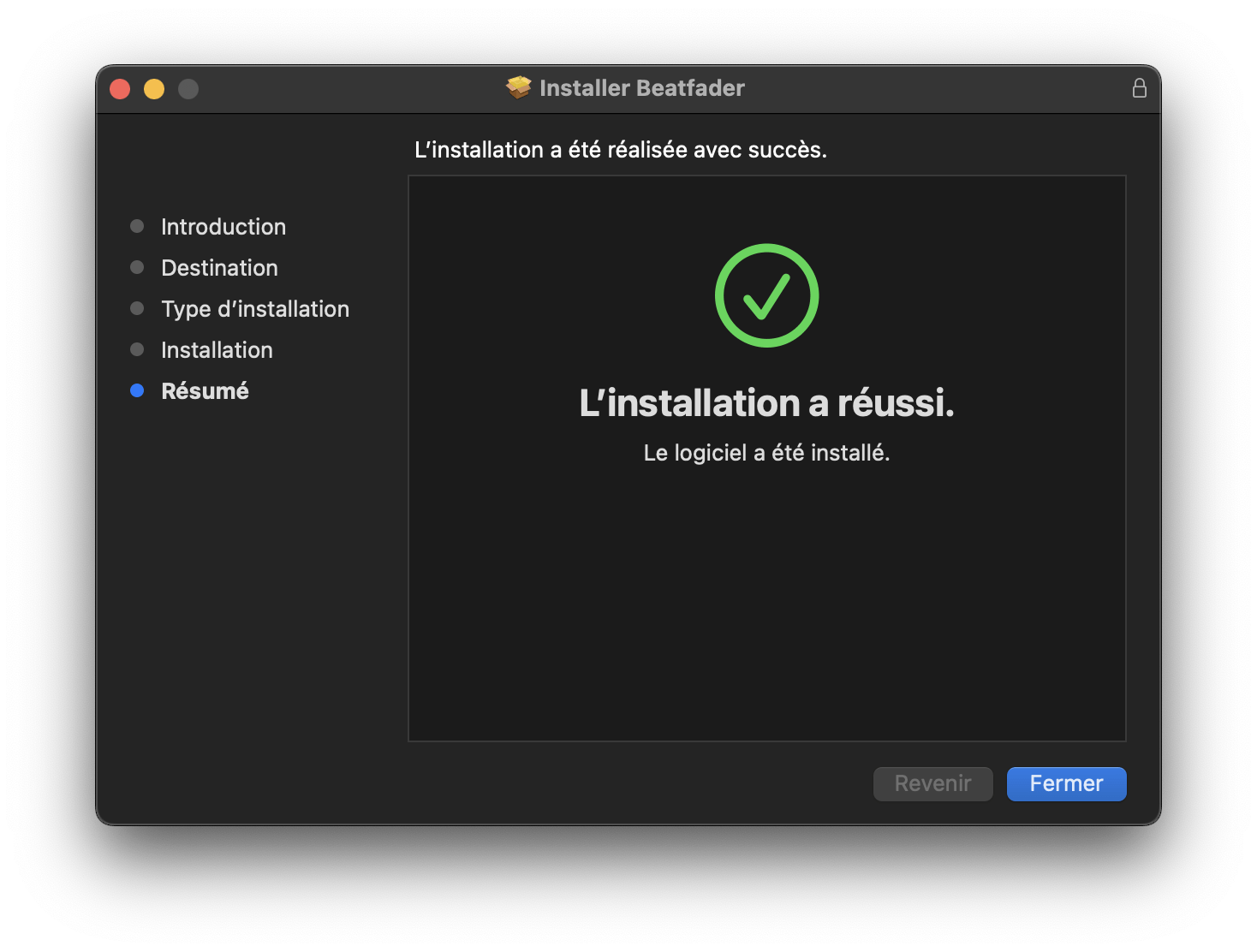
Install... for Windows
1. Download beatfader.zip and unzip the installer file "beatfader.exe" to a folder of your liking. Open it and choose the location where you want to install the VST3 and then click 'Next'
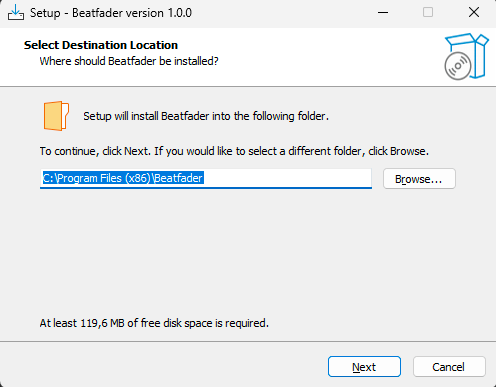
2. Do the same for VST3 and VST, then click 'Next'
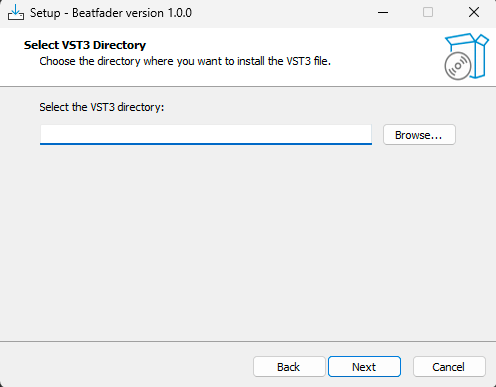
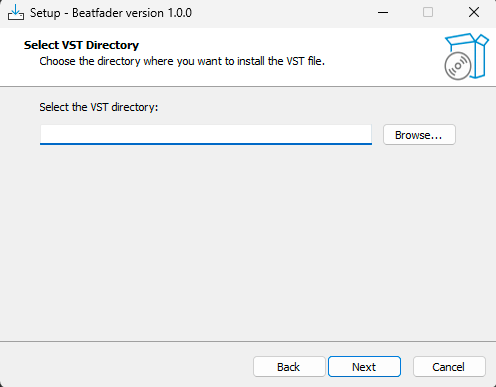
3. Click 'Install'
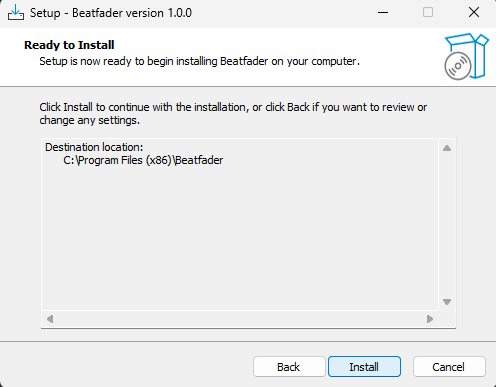
4. Click 'Finish'
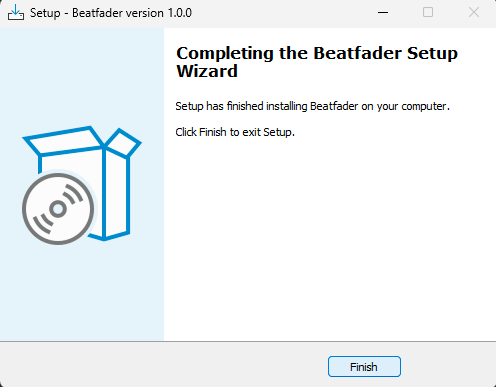
Activate it on 2 devices
After purchasing beatfader your License key appeared on your Licenses page: https://beatsurfing.com/my-license/
Note: Each license can be activated on 2 devices either for macOS or Windows.
1. Copy your License number
2. Open beatfader from your DAW
3. Enter your license key number while launching the VST
User Guide
Find answers to your questions in our beatfader user guide pdf file.
Didn't find what you were looking for? Check our knowledge base and if you don't find your answer send and email to support@beatsurfing.com.